Selecting the sound quality mode of music playback
The sound quality is set to the “Standard” mode (SBC high quality mode) as the default setting.
-
When using an AAC or aptX compatible device, select the “Priority on sound quality” mode.
-
If the connection is unstable, such as when producing only intermittent sound, select the “Priority on stable connection” mode.
Sound quality and the indicator (blue) of each mode
When the sound quality mode is switched, the headset indicates the remaining battery capacity by flashing the indicator in red first, and then in blue to indicate the sound quality mode. You can check the current sound quality mode by the number of flashes of the indicator (blue).
|
Mode
|
Sound quality
|
Number of flashes (blue)
|
|
Priority on sound quality
|
SBC (high quality), AAC or aptX selected automatically
|
3 times
|
|
Standard
|
SBC (high quality)
|
Twice
|
|
Priority on stable connection
|
SBC
|
Once
|
Note
-
When you turn on the headset by pressing the POWER button only, the headset does not indicate the sound quality mode with flashes of the indicator (blue).
Selecting the sound quality mode
Turn on the headset by pressing the POWER button for more than 2 seconds while holding the VOLUME + or VOLUME – button down.
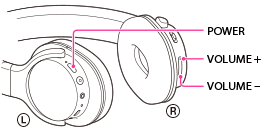
To select the “Priority on sound quality” mode
When the headset is in the “Standard” mode, turn it on while holding the VOLUME + button down. The “Priority on sound quality” mode is selected.
From the “Priority on stable connection” mode, turn on the headset while holding the VOLUME + button down. Turn off the headset once, then turn it on while holding the VOLUME + button down again.
To select the “Priority on stable connection” mode
When the headset is in the “Standard” mode, turn it on while holding the VOLUME – button down. The “Priority on stable connection” mode is selected.
From the “Priority on sound quality” mode, turn on the headset while holding the VOLUME – button down. Turn off the headset once, then turn it on while holding the VOLUME – button down again.
Notes
-
The playback time may become shorter, depending on the sound quality and the conditions under which you are using the headset.
-
Depending on the ambient conditions in the area where you are using the headset, intermittent sound may still occur, even if the “Priority on stable connection” mode is selected.
