IC RecorderICD-PX333/PX333F
Turning the power on
- Slide and hold the HOLD・POWER ON/OFF switch in the direction of “POWER ON/OFF” for more than 1 second.
The “Accessing...” animation is displayed, and the IC recorder is turned on.
Hint
- When you are not going to use the IC recorder for a long time, we recommend to turn off the IC recorder.
- When the IC recorder is in the stop mode, and you leave the IC recorder without attempting an operation for a certain length of time, the auto power off function will take effect. (The length of time before auto power off is set to “10min” when you purchase the IC recorder.)
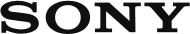
 Go to Page Top
Go to Page Top