IC RecorderICD-PX333/PX333F
Recording FM radio broadcasts (ICD-PX333F only)
- Tune in the station you want to record.
- Press
 REC/PAUSE to start recording.
REC/PAUSE to start recording. - Press
 (stop) to stop recording.
(stop) to stop recording.
Note
- While the FM radio is activated, you cannot change memory media or select a folder. Before starting FM radio recording, select the memory media and folder you want to use to record the FM broadcast in advance.
- During recording an FM radio broadcast, the “Mic Sensitivity,” “VOR” and “LCF(Low Cut)” functions are disabled.
Hint
- The file recorded is stored as the last file in the folder that is currently selected, with a file name designated in accordance with the file name rule used for the FM recordings (“recorded year and date_recorded time_FM radio frequency”). When a folder with the
 icon (these are folders for playback only-files) is selected when you record an FM radio broadcast, the IC recorder will automatically select the first folder (with the
icon (these are folders for playback only-files) is selected when you record an FM radio broadcast, the IC recorder will automatically select the first folder (with the  icon) you can use in the folder list and record a file in it. (Folders with the
icon) you can use in the folder list and record a file in it. (Folders with the  icon are for storing files created.)
icon are for storing files created.)
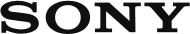
 Go to Page Top
Go to Page Top