IC RecorderICD-PX333/PX333F
Tuning in an FM radio station automatically (automatic scanning) (ICD-PX333F only)
The headphone cord of headphones is an FM antenna, therefore, connect headphones to the  (headphone) jack when listening to the FM radio.
(headphone) jack when listening to the FM radio.
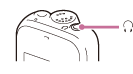
Note
- During FM reception, the DPC function and noise cut function do not work.
- In the stop mode, select DISP/MENU - “FM Radio,” and then press
 PLAY/STOP・ENTER.
PLAY/STOP・ENTER.

The IC recorder enters the FM radio mode.
- Press DISP/MENU briefly to move the cursors (
 ,
,  ) to both sides of the
frequency display on the upper line in the
display window.
) to both sides of the
frequency display on the upper line in the
display window.

The IC recorder is now ready for tuning in a station by scanning frequencies.
- Press and hold –
 or
or  + until the frequency digits begin to change on the display.
The IC recorder automatically scans the radio frequencies and stops when it finds a clear station.
+ until the frequency digits begin to change on the display.
The IC recorder automatically scans the radio frequencies and stops when it finds a clear station. - Press
 (stop) to turn the FM radio off.
(stop) to turn the FM radio off.
Hint
- If you cannot tune in a station, press –
 or
or  + repeatedly to change the frequency step by step.
+ repeatedly to change the frequency step by step.
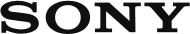
 Go to Page Top
Go to Page Top