IC RecorderICD-PX333/PX333F
Turning the AVLS function on or off (European models only)
When the AVLS function is set to “ON,” the “AVLS” indicator lights and you cannot adjust the volume to a level that exceeds the AVLS-specified level. This function is set to “ON” at the time of purchase, but you can also turn the function off.
- In the stop or playback mode, select DISP/MENU - “AVLS,” and then press
 PLAY/STOP・ENTER.
PLAY/STOP・ENTER. - Press –
 or
or  + to select “OFF” (when you turn off the AVLS function) or “ON” (when you turn on the AVLS function), and then press
+ to select “OFF” (when you turn off the AVLS function) or “ON” (when you turn on the AVLS function), and then press  PLAY/STOP・ENTER.
When you select “OFF,” the “AVLS OFF?” message is displayed with a beeping sound. When you select “ON,” proceed to step 4.
PLAY/STOP・ENTER.
When you select “OFF,” the “AVLS OFF?” message is displayed with a beeping sound. When you select “ON,” proceed to step 4.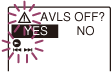
- Press –
 or
or  + to select “YES,” and then press
+ to select “YES,” and then press  PLAY/STOP・ENTER.
If you want to cancel the setting you have selected, select “NO” in this step.
PLAY/STOP・ENTER.
If you want to cancel the setting you have selected, select “NO” in this step. - Press
 (stop) to exit the menu mode.
(stop) to exit the menu mode.
Note
- If you play back files at volume that exceeds the AVLS-specified level for specified period of time, “AVLS” will be displayed and “AVLS” in the menu is automatically set to “ON.”
- When you turn off the AVLS function, please be careful not to listen to an excessive volume of the sound.
- When you listen to the sound using headphones for the specific period of time, the AVLS function is automatically turned on even if you set “AVLS” is set to “OFF” in the menu.
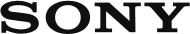
 Go to Page Top
Go to Page Top