IC RecorderICD-PX333/PX333F
Erasing preset FM radio stations (ICD-PX333F only)
You can erase the current preset registration of FM stations stored on the IC recorder.
- In the stop mode, select DISP/MENU - “FM Radio,” and then press
 PLAY/STOP・ENTER.
PLAY/STOP・ENTER.

The IC recorder enters the FM radio mode.
- Press DISP/MENU briefly to move the cursors (
 ,
,  ) to both sides of the preset number display on the lower line in the
window.
) to both sides of the preset number display on the lower line in the
window.
The IC recorder is now ready for tuning in a radio station by selecting a preset number.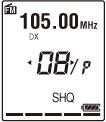
- Press –
 or
or  + repeatedly until the preset (P) number you want to erase is displayed.
+ repeatedly until the preset (P) number you want to erase is displayed. - Press
 PLAY/STOP・ENTER.
The preset number, frequency and “Erase Preset?” will be displayed on the display.
PLAY/STOP・ENTER.
The preset number, frequency and “Erase Preset?” will be displayed on the display. - Press –
 or
or  + to select “YES,” and then press
+ to select “YES,” and then press  PLAY/STOP・ENTER.
The preset number will be changed to “P - -.”
PLAY/STOP・ENTER.
The preset number will be changed to “P - -.”
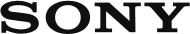
 Go to Page Top
Go to Page Top