IC RecorderICD-PX333/PX333F
Display when stopped

Note
- The window shown above displays indications, numbers or items for explanatory purposes. The actual window may differ from those displayed here.
- Track mark indicator
Displays the track mark number just before the current position. Appears when a track mark is set for a file.
- Newly arriving podcast indicator
- Folder information indicator
 : A folder where you can record a file
: A folder where you can record a file : A folder for playback only
: A folder for playback only : A folder for podcast files
: A folder for podcast files - Folder name indicator
- File information indicator
You can switch the file information display in order by pressing DISP/MENU briefly. A file recorded using the IC recorder is displayed as follows.
Elapsed time: The elapsed playback time of one file
Remaining time: The maximum recording time during recording
The remaining playback time of one file (in the stop mode or playback mode)
Recording date/time: Date/time recorded
 : File name (in the stop mode or playback mode): Date_file number (e.g. 120101_001 or FM_120101_001)
: File name (in the stop mode or playback mode): Date_file number (e.g. 120101_001 or FM_120101_001) : Title (in the stop mode or playback mode): Date_file number (e.g. 120101_001 or FM_120101_001)
: Title (in the stop mode or playback mode): Date_file number (e.g. 120101_001 or FM_120101_001) : Artist name (in the playback mode): Artist name (e.g. My Recording)
: Artist name (in the playback mode): Artist name (e.g. My Recording) - File location indicator
The selected file number is displayed in the numerator and the total number of files in the folder is displayed in the denominator.
- Protect indicator
Appears when the protection is set for a file.
- Alarm indicator
- Remaining memory indicator
Displays the remaining memory and decreases one by one during recording.
- Memory card indicator
When “Memory Card” is selected as “Select Memory,” the indicator is displayed. When “Built-In Memory” is selected, no indicator is displayed.
- Battery indicator
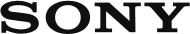
 Go to Page Top
Go to Page Top