IC RecorderICD-PX333/PX333F
Adding a recording to a previously recorded file (Add)
You can add a recording to the file being played back. The added recording will be placed after the current file, and will be counted as a part of the file.
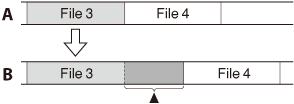
A. During playback of file 3
B. After adding a recording:  is the added recording.
is the added recording.
- Select the file to which you want to add a recording.
- In the stop mode, select DISP/MENU - “Add/Overwrite,” and then press
 PLAY/STOP・ENTER.
PLAY/STOP・ENTER.

- Press –
 or
or  + to select “Add,” and then press
+ to select “Add,” and then press  PLAY/STOP・ENTER.
PLAY/STOP・ENTER. - Press
 (stop) to exit the menu mode.
(stop) to exit the menu mode. - When the file to be added is played back,
press
 REC/PAUSE.
REC/PAUSE.
“Add REC?” will be displayed.
- While “Add REC?” is displayed, press
 REC/PAUSE.
REC/PAUSE.
The operation indicator will turn red.
Then recording starts.
- Press
 (stop) to stop recording.
(stop) to stop recording.
Recording is added to the current file.
The file number and the total number of files in the folder remain unchanged.
Note
- You cannot add a recording when the file has reached the maximum size limit (500 MB).
- You cannot add a recording to an MP3 file that was not recorded using the IC recorder. Moreover, when you edit files using the supplied Sound Organizer software, adding a recording to the files may not be possible.
- The REC Mode of an additional recording is the same as the added file.
- If 10 minutes have passed after step 5, you must start the procedure again from step 5.
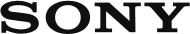
 Go to Page Top
Go to Page Top