IC RecorderICD-PX333/PX333F
Playing back all files in a folder continuously – the continuous play
- In the stop or playback mode, select DISP/MENU - “Detail Menu”-“Continuous Play,” and then press
 PLAY/STOP・ENTER.
PLAY/STOP・ENTER.
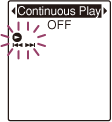
- Press –
 or
or  + to select “ON,” and then press
+ to select “ON,” and then press  PLAY/STOP・ENTER.
PLAY/STOP・ENTER. - Press
 (stop) to exit the menu mode.
(stop) to exit the menu mode.
Hint
- To cancel continuous playback and change back to the normal playback, select “OFF” in step 2.
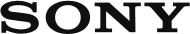
 Go to Page Top
Go to Page Top