IC RecorderICD-PX333/PX333F
Scene Select settings
The setting items for the Scene Select menu are set as follows.
 Meeting
Meeting
REC Mode: 192kbps (MONO) (SHQ)
Mic Sensitivity:  Medium
Medium
VOR: OFF
LCF(Low Cut): ON
Select Input: MIC IN
 Voice Notes
Voice Notes
REC Mode: 128kbps (MONO) (HQ)
Mic Sensitivity:  Low
Low
VOR: OFF
LCF(Low Cut): ON
Select Input: MIC IN
 Interview
Interview
REC Mode: 192kbps (MONO) (SHQ)
Mic Sensitivity:  Medium
Medium
VOR: OFF
LCF(Low Cut): ON
Select Input: MIC IN
 Lecture
Lecture
REC Mode: 192kbps (MONO) (SHQ)
Mic Sensitivity:  Medium
Medium
VOR: OFF
LCF(Low Cut): OFF
Select Input: MIC IN
 Audio IN
Audio IN
REC Mode: 192kbps (MONO) (SHQ)
Mic Sensitivity:  Low
Low
VOR: OFF
LCF(Low Cut): ON
Select Input: Audio IN
Note
- You cannot modify the Scene Select settings. If you want to change the setting items, such as REC Mode, Mic Sensitivity, etc., for recording situations, use the menu to change each item of recording settings.
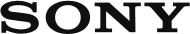
 Go to Page Top
Go to Page Top