Connecting to a portable audio device, etc.
Be sure to turn off the power of the device before making any connections.
- Connect a device to the AUDIO IN jack with a commercially-available audio cable (with stereo mini plugs).
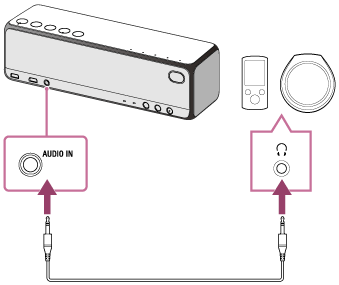
*If you use a cable (with stereo mini plugs) with significant resistance, the sound may be lower. Therefore make sure you use a cable (with stereo mini plugs) with low resistivity.
Note
- Connecting to the TV is not recommended.
- If connecting the TV to the AUDIO IN jack of the speaker, the sound will be delayed.
- If connecting the TV or game equipment to the AUDIO IN jack of the speaker, the sound will not match to the picture.

