Enjoying music in stereo sound with two speakers (Stereo pairing function)
When the speaker is in the BLUETOOTH mode, you can enjoy playing music in stereo sound by using two SRS-X1 speakers. Prepare two SRS-X1 speakers to enjoy this function.
- Bring two SRS-X1 speakers within 1 m (3 ft) of each other, then turn on each speaker.
The
 (BLUETOOTH) indicator flashes slowly in blue.
(BLUETOOTH) indicator flashes slowly in blue.
- Press and hold the
 (previous) button of one speaker and the
(previous) button of one speaker and the  (next) button of the other speaker at the same time.
(next) button of the other speaker at the same time.
You will hear a beep. The
 (BLUETOOTH) indicator of the speaker whose
(BLUETOOTH) indicator of the speaker whose  (previous) button is pressed lights up in white. The
(previous) button is pressed lights up in white. The  (BLUETOOTH) indicator of the speaker whose
(BLUETOOTH) indicator of the speaker whose  (next) button is pressed keeps flashing slowly in blue.
(next) button is pressed keeps flashing slowly in blue.The BLUETOOTH connection between the two speakers is established.
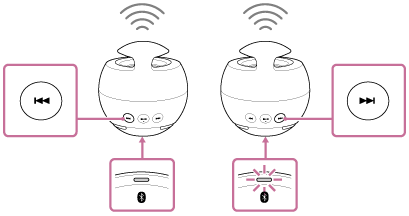
- Operate the speaker whose
 (BLUETOOTH) indicator flashes in blue and make a BLUETOOTH connection with a BLUETOOTH device.
(BLUETOOTH) indicator flashes in blue and make a BLUETOOTH connection with a BLUETOOTH device.
Make a BLUETOOTH connection by one of the following two means:
- Press and hold the
 (power)
(power)  PAIRING button of the speaker whose
PAIRING button of the speaker whose  (BLUETOOTH) indicator flashes in blue. When the speaker enters pairing mode, the
(BLUETOOTH) indicator flashes in blue. When the speaker enters pairing mode, the  (BLUETOOTH) indicator begins to flash quickly in blue. While the speaker is in pairing mode, make the BLUETOOTH connection from the BLUETOOTH device.
(BLUETOOTH) indicator begins to flash quickly in blue. While the speaker is in pairing mode, make the BLUETOOTH connection from the BLUETOOTH device. - Connect by one-touch (NFC).
When the BLUETOOTH connection is established, the
 (BLUETOOTH) indicator stays lit.
(BLUETOOTH) indicator stays lit. 
- Press and hold the
- Start playback on the BLUETOOTH device, and adjust the volume.
Adjust the volume of the BLUETOOTH device to a moderate level.
Control during playbackThe speaker whose
 (BLUETOOTH) indicator is lit in white outputs sound of the left channel (left speaker). The speaker whose
(BLUETOOTH) indicator is lit in white outputs sound of the left channel (left speaker). The speaker whose  (BLUETOOTH) indicator is lit in blue outputs sound of the right channel (right speaker).
(BLUETOOTH) indicator is lit in blue outputs sound of the right channel (right speaker). You can adjust the volume using the VOL (volume) -/+ buttons. You can also control music by using the
 (play/pause) button and the
(play/pause) button and the  (previous)/
(previous)/  (next) buttons.
(next) buttons.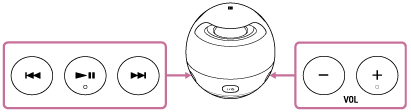
When receiving or making a call during playback, you can operate the (call) button and VOL (volume) -/+ buttons of the speaker whose
(call) button and VOL (volume) -/+ buttons of the speaker whose  (BLUETOOTH) indicator is lit in blue.
(BLUETOOTH) indicator is lit in blue.
- Turn off one of the two speakers to terminate the stereo pairing function.
If one of the two speakers is turned off, the other speaker is automatically turned off.
Hint
- When the speaker is in the AUDIO IN mode, the stereo pairing function is unavailable.
- When an audio cable is connected to the AUDIO IN jack, the stereo pairing function is unavailable.
- If a portable audio device, etc. is connected to the AUDIO IN jack, the speaker automatically switches to the AUDIO IN mode, and the stereo pairing function is terminated.
- If any other BLUETOOTH device(s) such as a BLUETOOTH mouse or BLUETOOTH keyboard is connected to the BLUETOOTH device, which is connecting with the speaker, there may be distorted sound or noise in the speaker output. In this case, terminate the BLUETOOTH connection between the BLUETOOTH device and other BLUETOOTH device(s).
- When the speaker is turned off, the stereo pairing function is automatically terminated. To use the stereo pairing function again, repeat from step 1.
Note
- If you reset or initialize one of the two speakers while using the stereo pairing function, make sure to turn off the other speaker. If you don't turn off the other speaker before restarting the stereo paring function, there may be problems in making a BLUETOOTH connection and outputting sound.


