Listening to music of a device via BLUETOOTH connection
You can enjoy listening to music of a BLUETOOTH device and operate it by the speaker via BLUETOOTH connection if it supports the following BLUETOOTH profiles.
- A2DP (Advanced Audio Distribution Profile)
Enables you to enjoy high-quality audio contents wirelessly.
- AVRCP (Audio Video Remote Control Profile)
Enables you to adjust the volume of a BLUETOOTH device.
Operations may vary depending on the BLUETOOTH device. Refer also to the operating instructions supplied with your BLUETOOTH device.
- Connect the speaker with the BLUETOOTH device.
The
 (BLUETOOTH) indicator lights up in white when the BLUETOOTH connection is established.
(BLUETOOTH) indicator lights up in white when the BLUETOOTH connection is established.
- Start playback on the BLUETOOTH device, and adjust the volume to a moderate level.
-
Press the VOL (volume) –/+ buttons on the speaker to adjust the volume.
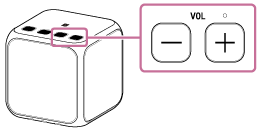
Hint
- The battery can be charged if the speaker is connected to a computer/AC outlet though the speaker is in use.
- Depending on the BLUETOOTH device, it may be necessary to adjust the volume or set the audio output setting on the connected device.
Note
- If the communication condition is poor, the BLUETOOTH device may react incorrectly against the operations on the speaker.
- When you connect a portable audio device, etc., to the speaker’s AUDIO IN jack while listening to music via BLUETOOTH connection, the speaker switches to the AUDIO IN mode automatically. In this case, music of the BLUETOOTH device is not output (if the BLUETOOTH connection is active, the hands-free function is available). To listen to music from the BLUETOOTH device again, disconnect the audio cable from the speaker’s AUDIO IN jack.


