Using the RESET button
If the speaker cannot be turned on, or if it cannot be operated even when it is turned on, push the RESET button with a pointed object such as a pin. The speaker is reset and turns off.
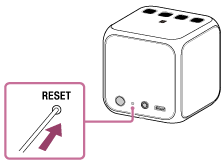
After pushing the RESET button, turn on the speaker. If it does not turn on, consult your nearest Sony dealer.
Note
- Pairing information is not deleted by pushing the RESET button.
-
To reset the speaker while it is being powered by the built-in battery, push and hold the RESET button until the
 (BLUETOOTH) indicator turns off.
(BLUETOOTH) indicator turns off.
- After resetting, the volume, function, and sound settings may be different.


