Connection method 1: Connecting to a Wi-Fi network using the WPS button of a wireless router
If your wireless router has a WPS button, you can connect to the Wi-Fi network by the following method.
To check if your wireless router is compatible with WPS (Wi-Fi Protected Setup), refer to the operating instructions of your router.
Check the following before starting the operation.
- Disconnect the LAN cable from the speaker.
- Place the speaker near the wireless router.
- Set the Wi-Fi antenna on the rear in the upright position.
- Set the NETWORK OFF/ON switch on the rear of the speaker to ON.
- Turn on the speaker.
The
 (on/standby) indicator lights up in green, then the LINK indicator begins to flash.
(on/standby) indicator lights up in green, then the LINK indicator begins to flash. When you configure the settings of the speaker for the first time after purchase, or after you initialize the speaker, wait until the LINK indicator turns off (about a minute).
- Press and hold the WPS button on the rear of the speaker until a beep sound is heard (for about 3 seconds).
The LINK indicator flashes in green.
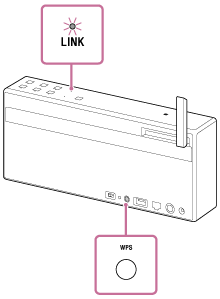
- Press the WPS button of the wireless router for more than 3 seconds.
Operate within 90 seconds after pressing the WPS button of the speaker.
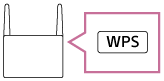
*The position and shape of the WPS button differ depending on the wireless router.
- Check that the LINK indicator changes from flashing to staying lit in green.
When the Wi-Fi connection is completed, the LINK indicator lights up in green.
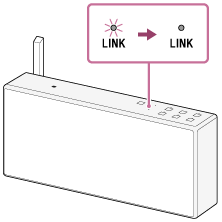
The connection is complete.
If the LINK indicator lights up in red
The speaker failed to connect to the Wi-Fi network. Wait until the LINK indicator changes to staying lit in red, and try connecting again.
Hint
- For details on the WPS button of your wireless router, refer to its operating instructions.
- If the Wi-Fi connection fails even if you try several times, initialize the speaker and delete the setting information of the Wi-Fi connection, then try connecting again.
Note
- While a LAN cable is connected to the speaker, the speaker cannot connect to a Wi-Fi network.


