Initializing the speaker
With the speaker turned on, tap and hold the VOL (volume) – button and the  (on/standby) button at the same time for more than 5 seconds.
(on/standby) button at the same time for more than 5 seconds.
When the speaker receives the signal, the  (on/standby) button flashes in green quickly for about two seconds.
(on/standby) button flashes in green quickly for about two seconds.
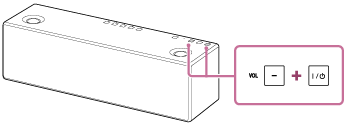
The speaker is initialized, and it enters the standby mode. All settings of the speaker return to their factory defaults. All the pairing information and all the network settings are deleted.
Note
- If you initialize the speaker, it may not be able to connect your iPhone/iPad/iPod or computer. In this case, erase the pairing information of the speaker on your iPhone/iPad/iPod or computer, and then perform the pairing procedure again.


