Resetting to the factory settings
Return the items you set in various settings menus to their defaults (factory settings). Resetting to the factory settings does not erase any of the music that was transferred to the device or the sample songs installed at the factory. The information of paired smartphones is erased.
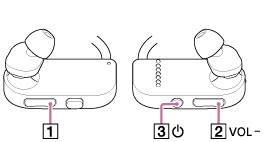
- With the device turned on, check that music is not playing, a training plan is not active, and the Bluetooth function is off.
- Press and hold the Next button (
 ) on the left (
) on the left ( ) side of the headphones for 15 seconds while pressing the button (
) side of the headphones for 15 seconds while pressing the button ( ) on the right (
) on the right ( ) side of the headphones.
) side of the headphones.
When resetting is completed, the LED (
 ) on the right (
) on the right ( ) side of the headphones blinks in green twice.
) side of the headphones blinks in green twice.


