Confirming the state of the device by the POWER/OPERATION LED
The POWER/OPERATION LED ( ) on the right (
) on the right ( ) side of the headphones indicates the condition of the battery or settings by changing color and blinking patterns.
) side of the headphones indicates the condition of the battery or settings by changing color and blinking patterns.
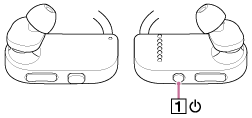
When you turn on the device
Starting up




 (Lights up in green, blinks in orange and then stays lit in green)
(Lights up in green, blinks in orange and then stays lit in green)
The device is ready to be used when the LED turns green after blinking in orange.
An error has occurred
 (Lights up in red for 10 seconds)
(Lights up in red for 10 seconds)
Turn the power off and then back on.
When you playback/pause music or start a training plan
Battery has been charged enough
 (Lights up or blinks in green)
(Lights up or blinks in green)
Current remaining battery power is low
 and
and  (Blinks in green and orange alternately)
(Blinks in green and orange alternately)
No remaining battery power
 and
and  (Blinks in orange and red alternately)
(Blinks in orange and red alternately)
If you hear a beep sound, the device cannot be operated.
Music is not played back due to an error
 (Blinks in red twice)
(Blinks in red twice)
While connected to a computer
Battery is being charged
 (Lights up in orange)
(Lights up in orange)
Battery has been fully charged
 (Goes out)
(Goes out)
Accessing the device via a USB connection, such as when data is being transferred
 (Blinks in orange quickly)
(Blinks in orange quickly)
You are trying to charge the battery in an ambient temperature outside the range of 5 °C (41 °F) to 35 °C (95 °F)
 (Blinks in red twice)
(Blinks in red twice)


