Reference
Parts and Controls on the Sides
Describes the features on the sides of the VAIO computer, such as connection ports.
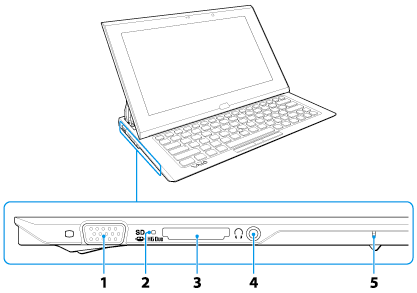
-
 Monitor port [Details]
Monitor port [Details]
Before connecting the cable to the monitor port, unfold the tilt feet on the bottom of the computer. [Details]
-
“Memory Stick Duo” / SD memory card combined slot (“Memory Stick Duo” [Details], SD memory card [Details])
“Memory Stick Duo” and an SD memory card cannot be inserted into the slot simultaneously.
-
 Headphones jack [Details]
Headphones jack [Details]
-
Built-in microphone (monaural)
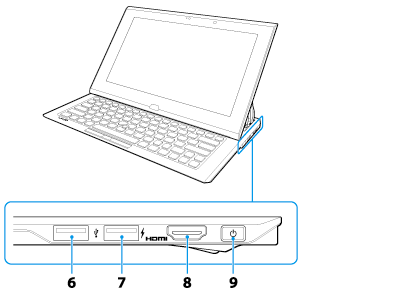
-
 USB port [Details]
USB port [Details]
-

 USB port [Details]
USB port [Details]
This USB port supports USB charging. [Details]
-
HDMI output port [Details]
-
 Power button [Details]
Power button [Details]
Related Topic

 Troubleshooting
Troubleshooting