Connecting a USB Device
-
Choose the USB port (1) you prefer to use.
-
Plug the USB device cable (2) (not supplied) into the USB port.
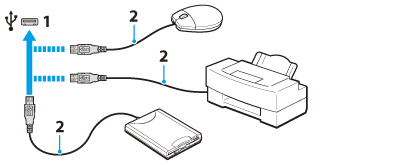
-
You may need to install the driver supplied with your USB device before use. Refer to the manual that came with the USB device for more information.
-
In order to print documents, be sure the USB printer is compatible with your version of Windows.
-
Before disconnecting USB speakers from your VAIO computer, stop DVD or music playback or turn off the computer. If you disconnect the USB speakers during playback, it may cause a malfunction.
For information on how to remove a USB device, refer to the manual that came with the device.
-
To protect your VAIO computer and/or USB devices from damage, observe the following:
-
When moving your VAIO computer with USB devices connected, avoid exposing the USB ports to shock or impact.
-
Do not put your VAIO computer in a bag or carrying case with USB devices connected.
-
In addition to the USB 2.0 standard transfer modes, the USB 3.0 standard specifies the following transfer mode:
-
SuperSpeed: Transfer rate of 5 Gbps.

 Troubleshooting
Troubleshooting