Personal ComputerVAIO Duo 13SVD1321
Starting Wireless WAN Communications (Wireless WAN equipped models)
You can establish wireless WAN (WWAN) communications using Mobile Broadband.
- Open the charms and select the
 Settings charm. (See Opening the Charms to open the charms.)
Settings charm. (See Opening the Charms to open the charms.) - Select Change PC settings in the lower right corner.
- Select Wireless in the left pane of the PC settings screen.
- Make sure Airplane mode is Off and change the Mobile Broadband setting under Wireless devices to On.
- Open the charms and select the
 Settings charm. (See Opening the Charms to open the charms.)
Settings charm. (See Opening the Charms to open the charms.) - Select
 (the network icon).
(the network icon). - Select Carrier name or Service name and Connect.
After the connection is established, Connected appears.
To disconnect from the Internet
Open the charms and select the Settings charm. Select
Settings charm. Select (the network icon), Carrier name or Service name, and Disconnect.
(the network icon), Carrier name or Service name, and Disconnect.
To open the charms, see Opening the Charms.
Note
-
Make sure the micro SIM card is properly inserted in the micro SIM card slot on your VAIO computer. Otherwise, the wireless WAN function may not work.
See Inserting a Micro SIM Card (Wireless WAN equipped models) for information on how to insert the micro SIM card.
Hint
-
For more information on how to use the wireless WAN function, refer to your carrier's instructions.
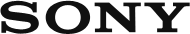
 Go to Page Top
Go to Page Top