Personal ComputerE SeriesSVE14A3
Playing Blu-ray 3D(TM) Disc Media on a 3D TV (Blu-ray Disc(TM) Drive equipped models)
If your VAIO computer or a docking station (supplied or optional) is equipped with the Blu-ray Disc Drive and the 3D graphics controller, you can play Blu-ray 3D Disc media and view 3D images on a 3D-capable display, such as a 3D TV, by connecting the display to the computer or the docking station.
Refer to the manual that came with your 3D TV for information on the 3D TV settings and operations.
- Connect your 3D TV to your VAIO computer with an HDMI cable (not supplied) and configure the 3D TV settings. (See Connecting a TV with an HDMI Input Port for more information.)
- Press the Fn+F7 keys several times to switch the display output to only an external display.
See Selecting Display Modes for more information.
- Start the Blu-ray Disc playback app.
- Insert Blu-ray Disc media into the optical disc drive slot. (See Inserting/Removing a Disc (Optical disc drive equipped models) for more information.)
Note
-
Be sure to follow the instructions in the manuals that came with the 3D display you use when viewing 3D images.
-
Be sure to use the 3D glasses specified by the TV manufacturer while viewing 3D images.
-
Refer to the manual that came with your 3D TV for detailed information on the 3D function.
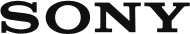
 Go to Page Top
Go to Page Top