Personal ComputerE SeriesSVE14A3
Display
-
Opening the Desktop
You can access the desktop from a tile, just like an app. Open the desktop by following the instruction below. -
About the Start Screen and Menu
You can add shortcuts to apps, the desktop, and websites that you use the most.
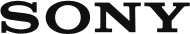
 Go to Page Top
Go to Page Top