Personal ComputerE SeriesSVE14A3
VAIO computer
-
Parts and Controls on the Front
Describes the features on the front of the VAIO computer, such as buttons and indicator lights. -
Parts and Controls on the Sides
Describes the features on the sides of the VAIO computer, such as connection ports. -
Parts and Controls on the Bottom
Describes the features on the bottom of the VAIO computer.
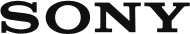
 Go to Page Top
Go to Page Top