Personal ComputerE SeriesSVE14A3
Battery
-
Notes on Using the Battery Pack
Before using the battery pack, read the following precautions for correct use. -
Charging the Battery Pack
The battery pack can be charged even while you are using your VAIO computer when the computer is connected to a power source. The charging time may vary depending on operating conditions. -
Installing the Battery Pack
Install the battery pack into the battery compartment of your VAIO computer. -
Removing the Battery Pack
Remove the battery pack from the battery compartment of your VAIO computer.
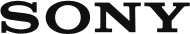
 Go to Page Top
Go to Page Top