Personal ComputerE SeriesSVE14A3
Windows 8
-
Restarting Your VAIO Computer
After changing the settings or installing an app on your VAIO computer, you may be required to restart the computer.
-
Shutting Down Your VAIO Computer
Properly shut down your VAIO computer to avoid losing unsaved data.
-
Using Sleep Mode
In Sleep mode, all unnecessary devices of your VAIO computer are turned off, though some devices stay on to retain the computer’s state including data you are working on. Sleep mode is useful when you take a short rest, for example.
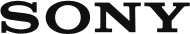
 Go to Page Top
Go to Page Top