About the LCD Screen Rotation
You can use your VAIO computer in three different modes by changing the LCD screen orientation.
Laptop Mode
Use this mode to enter characters with the keyboard.

Viewer Mode
Use this mode when you want to see only the computer screen during video playback so that you can concentrate on the video content, or show the screen to the person in front of you. To change Laptop Mode to Viewer Mode, see Using Your VAIO Computer in Viewer Mode.
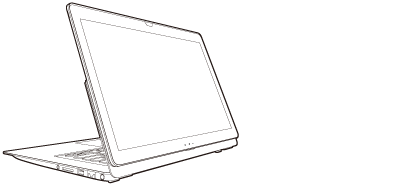
Tablet Mode
Use this mode to operate your VAIO computer with the touch screen as a tablet. To change Laptop Mode to Tablet Mode, see Using Your VAIO Computer in Tablet Mode.
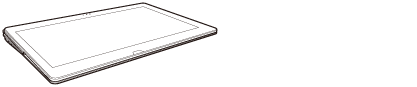
Note
-
Make sure the display lock switch is set to the LOCK position before using your VAIO computer in Laptop Mode.
-
Make sure your VAIO computer is in Laptop Mode and the LCD screen is closed when carrying the computer in a case.
-
If you change the LCD screen orientation during video playback, your VAIO computer may become unstable. Exit the video playback app before changing the screen orientation.
-
The VAIO Care (Rescue Mode) screen appears upside down when your VAIO computer is in Viewer Mode. Be sure to change Viewer Mode to Laptop Mode before using VAIO Care (Rescue Mode).


