Personal ComputerVAIO Fit 14E/15ESVF1421/SVF1521
Adding and Removing Memory Modules
If you want to increase your computer’s speed or improve performance when running programs simultaneously, increase the amount of memory by installing optional memory modules.
Before you upgrade your computer’s memory, see Notes on Adding and Removing Memory Modules.
If you install memory modules into two or more slots, the dual-channel mode is enabled to help improve performance.
The type of module and the amount of memory installed on your computer may differ depending on the model.
- Turn off your VAIO computer and peripheral devices, disconnect the power cord and all connection cables, and remove the battery pack.
See Removing the Battery Pack for information on how to remove the battery pack.
- Wait for a while until your VAIO computer cools down.
The inner parts of your VAIO computer may be hot just after turning off. Be careful to avoid burns while handling your VAIO computer in this state.
- Lay a clean cloth on a level, flat surface, place your VAIO computer on it as illustrated below. Remove the screws with a cross slot screwdriver to open the memory module compartment cover.
The screw locations are indicated by the arrows in the illustration below.
On some models, captive screws are used on the memory module compartment cover and cannot be detached from the cover.
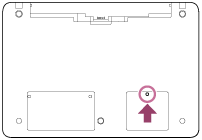
A protective sheet covers the memory module under the cover. Lift the sheet when installing/removing the memory module.
Be careful not to lift the sheet so much that it is detached or folded back.
- Touch an external metal object to discharge static electricity.
Do not touch any metal parts inside your VAIO computer.
- If there is no free slot, remove the currently installed memory module. Pull the latches in the direction of the arrows to pop up the module at an angle (1), then pull the module out in the direction of the arrow (2).

- Remove the new memory module from its antistatic bag.
- Hold the memory module by its edge and slide it into the memory module slot with its end terminal facing downward while aligning the notch on the module with the small projection in the slot.

- Hold the memory module by its edge and push in until it clicks into place as shown in the illustration.
The latches on both sides of the slot snap into place to secure the module. Do not touch any ICs (black components) on the memory module.

- Replace the memory module compartment cover and secure it with the screws you removed in step 3.
- Install the battery pack and connect all connection cables and peripherals that you removed in step 1, and turn on the computer.
- Check that the amount of system memory has correctly changed.
If the amount of indicated system memory is correct, memory module installation was successful.
To check the system information, see Viewing the System Information.
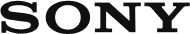
 Go to Page Top
Go to Page Top