Personal ComputerVAIO Fit 14E/15ESVF1421/SVF1521
Stopping Wi-Fi(R) (Wireless LAN) Communications
You can stop Wi-Fi communications by following these steps.
- Open the charms and select the
 Settings charm. (See Opening the Charms to open the charms.)
Settings charm. (See Opening the Charms to open the charms.) - Select
 (the network icon).
(the network icon). - Select the desired access point and Disconnect.
Note
-
Do not disable the Wi-Fi function while accessing remote documents, files, or resources, as it may result in data loss.
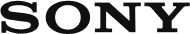
 Go to Page Top
Go to Page Top