Personal ComputerVAIO Fit 14E/15ESVF1421/SVF1521
Why can't I use the touch pad?
-
The touch pad is disabled.
-
Press the Fn+F1 keys to enable the touch pad. See Enabling/Disabling the Touch Pad for more information.
Alternatively, start VAIO Control Center, then enable the touch pad. To start VAIO Control Center, see Searching/Starting Apps, Settings, or Files.
-
If a mouse is connected to your VAIO computer, disconnect it.
-
-
See Using the Touch Pad for information on how to use the touch pad.
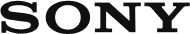
 Go to Page Top
Go to Page Top