Personal ComputerVAIO Fit 14E/15ESVF1421/SVF1521
What should I do if my microphone does not work?
-
Check if your microphone is selected as a recording device.
Open Control Panel and select Hardware and Sound. (To open Control Panel, see Opening Control Panel. )
Select Sound and check if there is a check mark on your desired microphone icon on the Recording tab.
If not, select the icon and Set Default.
If the icon is not displayed, make sure the microphone is properly connected to your VAIO computer.
-
If you are using an external microphone, use a plug-in power microphone.
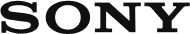
 Go to Page Top
Go to Page Top