Parts and Controls on the Front
Describes the features on the front of the VAIO computer, such as buttons and indicator lights.
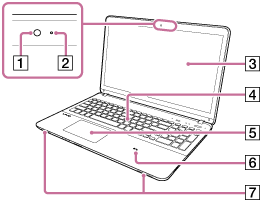
-
Built-in camera* (Using the Built-in Camera)
-
Built-in camera indicator (Using the Built-in Camera)
-
LCD screen or touch screen (Touch screen equipped models) (How to Use the Touch Screen (Touch screen equipped models))
-
Keyboard
-
Touch pad (Using the Touch Pad)
-

 Touch mark (NFC supported models) (Using NFC/One-touch functions (NFC supported models))
Touch mark (NFC supported models) (Using NFC/One-touch functions (NFC supported models)) -
Built-in stereo speakers
* The shape of the built-in camera depends on the model.
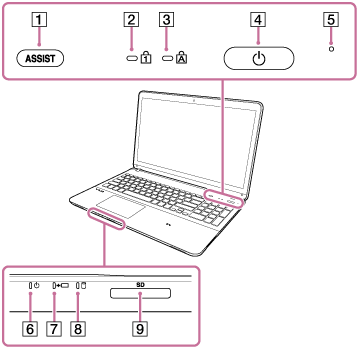
-
ASSIST button (About the ASSIST Button)
-
 Num lock indicator
Num lock indicator -
 Caps lock indicator
Caps lock indicator -
 Power button (Turning On Your VAIO Computer)
Power button (Turning On Your VAIO Computer) -
Built-in monaural microphone (Using the Built-in Camera)
-
 Power indicator (Turning On Your VAIO Computer)
Power indicator (Turning On Your VAIO Computer) -
 Charge indicator (Charge Indicator Status List)
Charge indicator (Charge Indicator Status List) -
 Disc drive indicator
Disc drive indicator -
SD memory card slot (Inserting SD Memory Cards)


