Personal ComputerVAIO Fit 14/15SVF14A1/SVF15A1
Viewing Running Apps
You can view running apps by displaying the list on the Start screen. See About the Start Screen and Menu for more information.

Touch operation (Touch screen equipped models)
Swipe in from the left edge until a small app icon appears, then drag the icon back towards the left edge.

Mouse/Touch pad operation
Point to the upper-left corner ( ), then move downward (
), then move downward ( ).
).
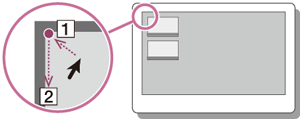
Keyboard operation
Press the (Windows) key and the Tab key at the same time.
(Windows) key and the Tab key at the same time.
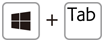
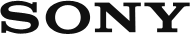
 Go to Page Top
Go to Page Top