Task
Setting the Stand
Position the stand before using your computer.
-
Place your VAIO computer face down on a flat surface as seen in the illustration.
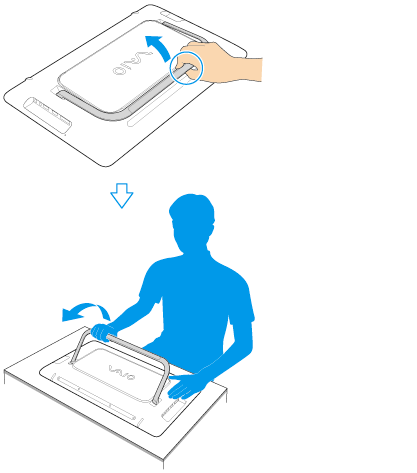
Note
-
Slide your fingers between the computer and the stand, then pull the stand upward.
-
Do not use your VAIO computer in an unstable position, such as standing on end.
-
When you lay your VAIO computer face-down, be careful not to damage the front panel.
Related Topic

 Troubleshooting
Troubleshooting