Task
Closing the Stand
When you use your VAIO computer laid flat, close the stand.
-
Hold the screen as shown in the illustration, then push down to close the stand.
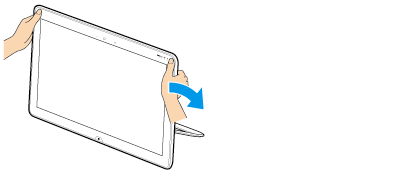
Note
-
Ensure that there are no cables, or any other items between the back of the computer and the stand when it is closed.
-
The stand can be opened easily; however, when closing the stand, additional pressure is required. Therefore, close the stand as shown in the illustration.
-
To open the stand easily, there is a space between the stand and computer when the stand is closed.
Related Topic

 Troubleshooting
Troubleshooting