Task
Enjoying Sounds Only (Picture Off)
This feature lets you enjoy sound only with the LCD screen turned off.
-
Press the OPTIONS button on the remote, or the OPTION button on the right side of your VAIO computer.
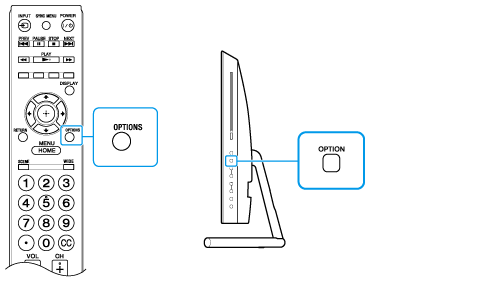
-
Select Picture Off.
To turn on the LCD screen again
Press any button on the remote or on the right side of your VAIO computer.
Related Topic

 Troubleshooting
Troubleshooting