Task
Connecting to Standard Cable Access (CATV)
<TV tuner board installed models>
You can connect your computer to an indoor/outdoor antenna system in CATV mode.
To connect in CATV mode (Option 1)
-
Connect one end of the TV coaxial cable (1) to your cable service access (wall outlet) (2).
-
Connect the other end to the
 CABLE/ANT
(DIGITAL/ANALOG) port (3) on the computer.
CABLE/ANT
(DIGITAL/ANALOG) port (3) on the computer.

To connect in CATV mode (Option 2)
-
Connect the two metal hooks on a 75-ohm/300-ohm RCA transformer cable (1) to the screw-type grips at your cable service access (wall outlet) (2).
-
Connect one end of the TV coaxial cable (3) to the transformer end of the RCA transformer cable (1). Connect the other end to the
 CABLE/ANT
(DIGITAL/ANALOG) port (4) on the computer.
CABLE/ANT
(DIGITAL/ANALOG) port (4) on the computer.
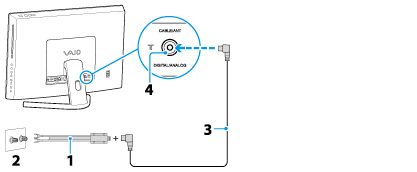
Related Topic

 Troubleshooting
Troubleshooting