Task
Accessing Your Favorite Items
Access your favorite items registered on a list.
-
Press the HOME button on the remote, or the HOME button on the right side of your VAIO computer.
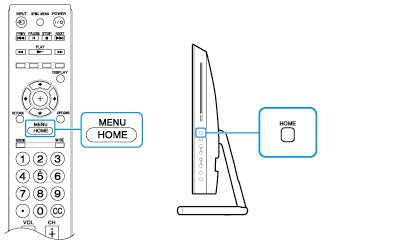
-
Select
 (Favorites/History).
(Favorites/History).
-
Select the desired item.
Hint
-
A slideshow automatically starts when you select a folder of photos.
Related Topic

 Troubleshooting
Troubleshooting