Task
Using the Settings Menu (MONITOR Function)
Use the settings menu to customize the settings such as the display and sound settings.
-
Press the HOME button on the remote, or the HOME button on the right side of your VAIO computer.
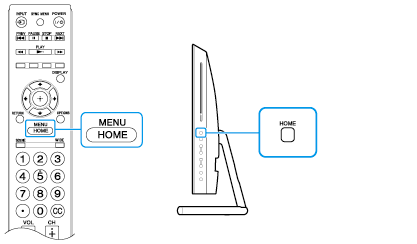
The menu screen appears.
-
Press
 /
/  on the remote, or
on the remote, or  /
/  on the right side of the computer, to select
on the right side of the computer, to select  (Settings).
(Settings).

The settings menu appears on the right of the screen.
-
Press
 /
/  on the remote, or
on the remote, or  /
/  on the right side of the computer, to select the item you want to change.
on the right side of the computer, to select the item you want to change.

-
Press the
 button on the remote, or the INPUT/OK button on the right side of the computer.
button on the remote, or the INPUT/OK button on the right side of the computer.
Note
-
You cannot use the touch screen to operate the menu screen.

 Troubleshooting
Troubleshooting