Task
Viewing Video from Connected Equipment
Switch the input selector of your VAIO computer so that the signal from a connected VCR or DVD player appears on the computer screen.
-
Turn on the connected equipment.
-
Press the INPUT button on the remote, or the INPUT/OK button on the right side of your VAIO computer.
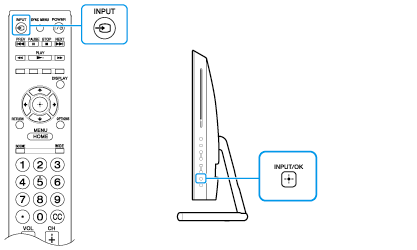
-
Select the input of the connected equipment.
Hint
-
You can adjust the volume by pressing the VOL buttons on the remote, or the VOL buttons on the right side of your VAIO computer.
Related Topic

 Troubleshooting
Troubleshooting