Reference
Parts and Controls on the Sides
Describes the features on the sides of the VAIO computer, such as connection ports.
Right side
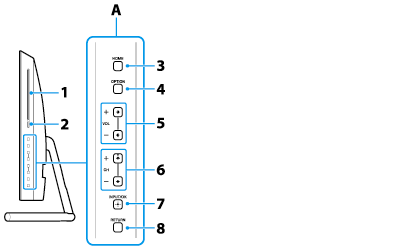
-
Optical disc drive [Details]
-
Drive eject button [Details]
A. MONITOR operation buttons [Details]
-
HOME button
-
OPTION button
-
 /
/  buttons / VOL (Volume) buttons
buttons / VOL (Volume) buttons
-
 /
/  buttons / CH (Channel) buttons (TV tuner board installed models)
buttons / CH (Channel) buttons (TV tuner board installed models)
-
INPUT/OK button
-
RETURN button
Left side
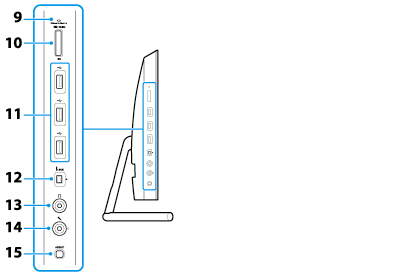
-
“Memory Stick Duo” / SD memory card combined slot (“Memory Stick Duo” [Details], SD memory card [Details])
“Memory Stick Duo” and an SD memory card cannot be inserted into the slot simultaneously.
-
 USB ports [Details]
USB ports [Details]
-
 i.LINK 4-pin (S400) port [Details]
i.LINK 4-pin (S400) port [Details]
-
 Headphone jack [Details]
Headphone jack [Details]
-
 Microphone jack [Details]
Microphone jack [Details]
-
ASSIST button [Details]
Related Topic

 Troubleshooting
Troubleshooting