Parts and Controls of the Keyboard
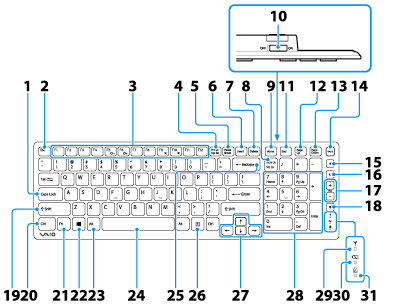
-
Caps Lock key [Details]
-
Esc key
-
Function keys [Details]
-
Prt Sc key
-
Pause / Break key
-
Insert key
-
Delete key
-
Num Lk / Scr Lk key [Details]
-
Home key
-
Power switch of the keyboard
-
End key
-
Page Up key
-
Page Down key
-
VAIO button [Details]
-
 Drive eject button [Details]
Drive eject button [Details]
-
 Sleep button [Details]
Sleep button [Details]
-
 Volume control buttons [Details]
Volume control buttons [Details]
-
You cannot change the volume level when using an input state other than PC, such as HDMI/VIDEO input function.
-
 Muting button [Details]
Muting button [Details]
-
You cannot turn off the sound when using an input state other than PC, such as HDMI/VIDEO input function.
-
Shift key
-
Ctrl key
-
Fn key [Details]
-
 (Windows) key [Details]
(Windows) key [Details]
-
Alt key
-
Space bar
-
Backspace key
-
Applications key
-
Directional arrow keys
-
Numeric keypad
-
 Connect indicator [Details]
Connect indicator [Details]
-
 Battery indicator [Details]
Battery indicator [Details]
-
 Caps lock indicator [Details]
Caps lock indicator [Details]
-
There is a raised dot on the F, J and 5 keys.
-
After 10 minutes of idle time, the keyboard enters the power saving mode and all indicator lights turn off.
-
For details on the keyboard shortcut keys, see Windows Help and Support. [Details]

 Troubleshooting
Troubleshooting