Task
Connecting a VCR or DVD Player
Connect a VCR or DVD player to your VAIO computer to watch video on the computer screen.
HDMI Cable Connection
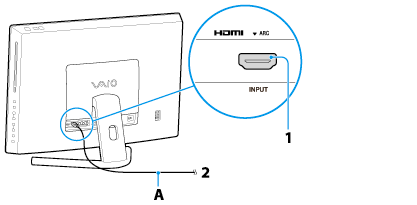
-
Connect an HDMI cable (A) (not supplied) to the HDMI INPUT port (1) of your VAIO computer.
-
Connect the other end of the HDMI cable (A) (not supplied) to the HDMI output port (2) of the VCR or DVD player.
Analog AV Cable Connection

-
Connect an analog AV cable (A) (not supplied) to the VIDEO INPUT jacks (1) of your VAIO computer.
-
Connect the other end of the analog AV cable (A) (not supplied) to the audio/video output jacks (2) of the VCR or DVD player.
Related Topic

 Troubleshooting
Troubleshooting