Personal ComputerVAIO Pro 11/13SVP1121/SVP1321
Adjusting the Microphone Volume
You can adjust the volume level of the microphone.
- Open Control Panel and select Hardware and Sound. (See Opening Control Panel to open Control Panel.)
- Select Sound.
- Select the Recording tab.
- Double-click the microphone icon.
- Select the Levels tab in the Microphone Properties window.
- Move the slider under Microphone right and left to your desired volume level.
If the microphone volume is still not loud enough even at the maximum volume level, move the slider under Microphone Boost right and left to adjust the volume level.
- Select OK.
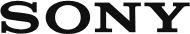
 Go to Page Top
Go to Page Top