Personal ComputerVAIO Pro 11/13SVP1121/SVP1321
Using NFC/One-touch functions (NFC supported models)
Easily connect an NFC/One-touch functions supported device to your VAIO computer by simply touching the computer with the device.
- Open the charms and select the
 Settings charm. (See Opening the Charms to open the charms.)
Settings charm. (See Opening the Charms to open the charms.) - Select Change PC settings in the lower right corner.
- Select Wireless in the left pane of the PC settings screen.
- Change Airplane mode to Off and the NFC setting under Wireless devices to On.
-
When touching your VAIO computer with an NFC/One-touch functions supported device, ensure that the touch mark on an NFC/One-touch functions supported device faces to the NFC embedded touch pad (Parts and Controls on the Front).
A touch mark sticker
 is placed on the touch pad at the time of delivery.
is placed on the touch pad at the time of delivery.A message will appear the moment the device is recognized.
Follow the on-screen instructions.
Hint
-
Refer to Windows Help and Support (Opening Windows Help and Support) for more information on Airplane mode.
-
You may need to change the device settings depending on the NFC/One-touch functions supported device you use. For detailed information, refer to the manual that came with your device.
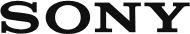
 Go to Page Top
Go to Page Top