Connecting External Speakers/Headphones/Headset
You can connect external sound output devices (such as speakers, headphones, or a headset) to your VAIO computer.
Use a Sony smartphone compatible headset (not supplied) to make an Internet call and voice chat.
- Connect external speakers, headphones, or a headset to the headset compatible headphone jack
 (Parts and Controls on the Sides).
(Parts and Controls on the Sides).
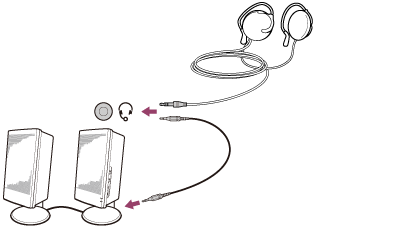
Note
-
Turn down the volume of the speakers before turning them on.
-
Your headset may not work correctly with your VAIO computer.
-
An external microphone does not work if you connect it to the headset compatible headphone jack
 .
. -
The remote of your headset does not work with your VAIO computer.
Hint
-
Refer to the manual that came with your speakers, headphones, or headset.


