Parts and Controls on the Back
Describes the features on the back of the VAIO computer, such as connection ports.
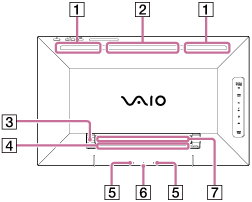
-
Built-in speakers
-
Air exhaust vent
-
Stand
-
Rating plate
There is a rating plate on the stand.
-
Built-in dual microphones (Using the Built-in Camera)
Do not push either of the built-in microphones with any object, such as a pin. Take care not to mistake an built-in microphone for the Battery off button.
-
Battery off button
-
Air intake vent
Note
-
The air exhaust vent may get hot during use. Take care when touching it.
-
Do not install your VAIO computer where the air intake vent or air exhaust vent may be blocked.
-
Do not carry your VAIO computer by its stand; hold the sides.


