Parts and Controls of the Mouse
Describes the features of the mouse, such as buttons.
Top
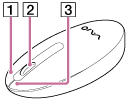
-
Right button
-
Central wheel
-
Left button
Describes the features of the mouse, such as buttons.
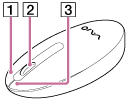
Right button
Central wheel
Left button