Propping Up Your VAIO Computer
When propping up your VAIO computer, follow these steps.
- Place your computer face up on a flat surface.
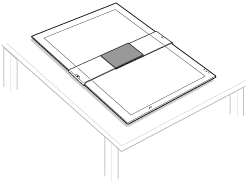
- Peel off the tape that secures the stand during shipment.
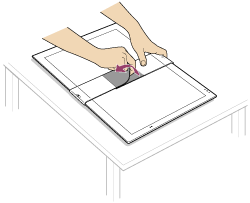
- Hold the screen as shown in the illustration, then prop up your computer.
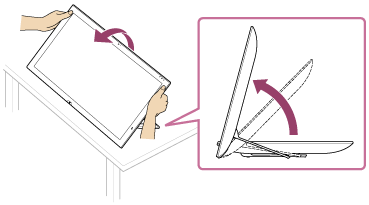
- Release your hands, and the angle of your computer becomes stable.
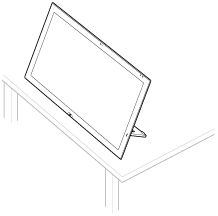
Notes on using the stand
Do not place the screen face down or pull the stand out.
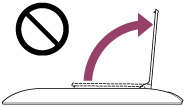
Do not use the stand as a handle.
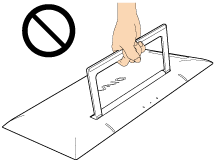
Note
-
Do not use your computer in an unstable position, such as standing on end.
-
Do not allow the stand to hit anything as it swings out automatically.


