- Top Page >
- Configuring Various Settings >
- Adjusting various picture settings (e.g. picture brightness/colour)
Adjusting various picture settings (e.g. picture brightness/colour)
Overview
You can adjust various picture settings, such as picture brightness/colour, etc.

Steps
Press the HOME button, then select
 [Settings] at the bottom of the screen using the
[Settings] at the bottom of the screen using the  /
/ buttons.
buttons.
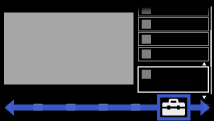
Select
 [Display] using the
[Display] using the  /
/ buttons, then press the
buttons, then press the  button.
button.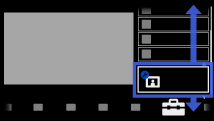
Select [Picture] using the
 /
/ buttons, then press the
buttons, then press the  button.
button.Select the desired option using the
 /
/ buttons, then press the
buttons, then press the  button.
button.
To return to the last viewed source, press the HOME button twice.
Available Options
- [Target Inputs]
- Applies custom picture settings to the current input or to common memory shared by other inputs.
- [Picture Mode]
- Enables selection of a picture mode according to your preference.
Jump to the page - [Reset]
- Resets all the [Picture] settings to the factory settings excluding [Target Inputs], [Picture Mode] and [Advanced Settings].
- [Backlight]
- Adjusts the brightness of the backlight. Reducing the brightness of the screen will reduce the power consumption.
- [Contrast]/[Picture]*
- * Option name differs depending on your region/country.
Adjusts picture contrast. - [Brightness]
- Adjusts the brightness of the picture.
- [Colour]
- Adjusts colour intensity.
- [Hue]
- Adjusts green and red tones.
([Hue] is available depending on colour system.) - [Colour Temperature]
- Adjusts the whiteness of the picture.
[Cool]: Gives white colours a bluish tint.
[Neutral]: Gives white colours a neutral tint.
[Warm 1]/[Warm 2]: Gives white colours a reddish tint. [Warm 2] gives a redder tint than [Warm 1]. - [Sharpness]
- Adjusts sharpness of the picture.
- [Noise Reduction]
- [Auto]: Automatically reduces picture noise.
[High]/[Medium]/[Low]: Modifies the effect of noise reduction.
[Off]: Turns off [Noise Reduction]. - [MPEG Noise Reduction]
- [Auto]: Automatically reduces noise in MPEG-compressed videos.
[High]/[Medium]/[Low]: Reduces noise in MPEG-compressed videos.
[Off]: Turns off [MPEG Noise Reduction]. - [Dot Noise Reduction]
- [Auto]: Automatically reduces dot noise around objects on the screen.
[Off]: Turns off [Dot Noise Reduction]. - [Film Mode]/[Cinema Drive]/[CineMotion]*
- * Option name differs depending on your region/country.
[Auto]: Displays film-based content with picture expression close to the original by applying a film-specific process.
[Off]: Turns off [Film Mode]/[Cinema Drive]/[CineMotion]. - [Advanced Settings]
- Sets [Picture] settings in more detail.

